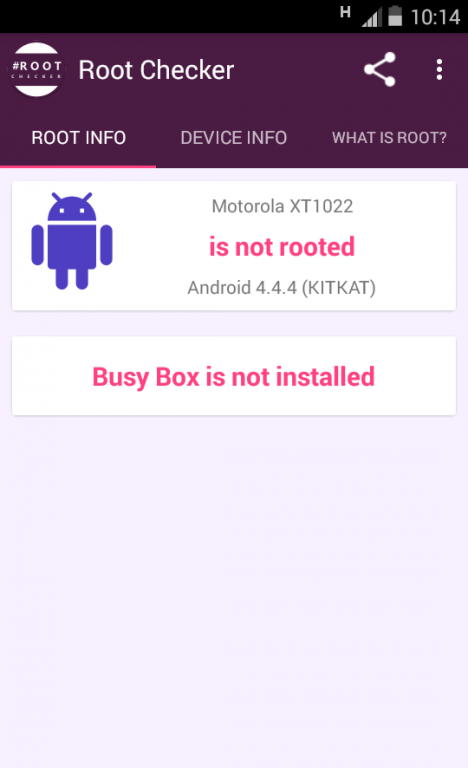Root Checker | Root Verifier 1.5
Free Version
Publisher Description
This application does not root your device, instead it simply verify if it is rooted or not!
What is root?
Rooting (Android OS) equivalent of jail-breaking Truly Own Your Device (TOYD), that means unlocking the operating system so that you can customize your phone anything that you want, Unlock Hidden Features and Install "Incompatible" Apps, delete space-wasting preinstalled apps that coming from default on your device and update the latest OS that you like.
Rooting an Android device is simply the process of gaining full administrator control of a device, it'll allow you to access the entire operating system and customize just about anything on your Android Phone.
What is BusyBox?
Your phone is rooted? then one of the most common things to do after rooting is to installing the busy box.
BusyBox is a collection of powerful command-line tools in a single binary executable that can be run for LINUX / UNIX based systems, including Android. You need Busy Box installed because some commands are not available to you and you made need them for some root level tasks.
Why root your device?
- Unlock hidden features that available in your phone and install "Incompatible" apps.
- Boost your phone's speed for better performance and battery life.
- Block unwanted Ads that popping up.
- Remove your device preinstalled apps.
Finally enjoy numbers 123456789 memory game :)
This app also gives you the following build information about your Android device.
Device build information
. Board
. Boot-loader
. Brand
. CPU AB1
. CPU AB2
. Device
. Display
. Fingerprint
. Hardware
. Host
. Id
. Manufacturer
. Model
. Product
. Serial
. Tags
. Time
. Type
. Release
. SDK INT
. Incremental
Don't keep Root Checker app a secret! we grow with your support, keep sharing :)
Please don't leave negative feedback! Instead, please contact us @ ng.labs108@gmail.com and we'll do our best to solve your issues.
About Root Checker | Root Verifier
Root Checker | Root Verifier is a free app for Android published in the System Maintenance list of apps, part of System Utilities.
The company that develops Root Checker | Root Verifier is ng-labs. The latest version released by its developer is 1.5.
To install Root Checker | Root Verifier on your Android device, just click the green Continue To App button above to start the installation process. The app is listed on our website since 2016-11-05 and was downloaded 25 times. We have already checked if the download link is safe, however for your own protection we recommend that you scan the downloaded app with your antivirus. Your antivirus may detect the Root Checker | Root Verifier as malware as malware if the download link to com.ng_labs.rootchecker is broken.
How to install Root Checker | Root Verifier on your Android device:
- Click on the Continue To App button on our website. This will redirect you to Google Play.
- Once the Root Checker | Root Verifier is shown in the Google Play listing of your Android device, you can start its download and installation. Tap on the Install button located below the search bar and to the right of the app icon.
- A pop-up window with the permissions required by Root Checker | Root Verifier will be shown. Click on Accept to continue the process.
- Root Checker | Root Verifier will be downloaded onto your device, displaying a progress. Once the download completes, the installation will start and you'll get a notification after the installation is finished.